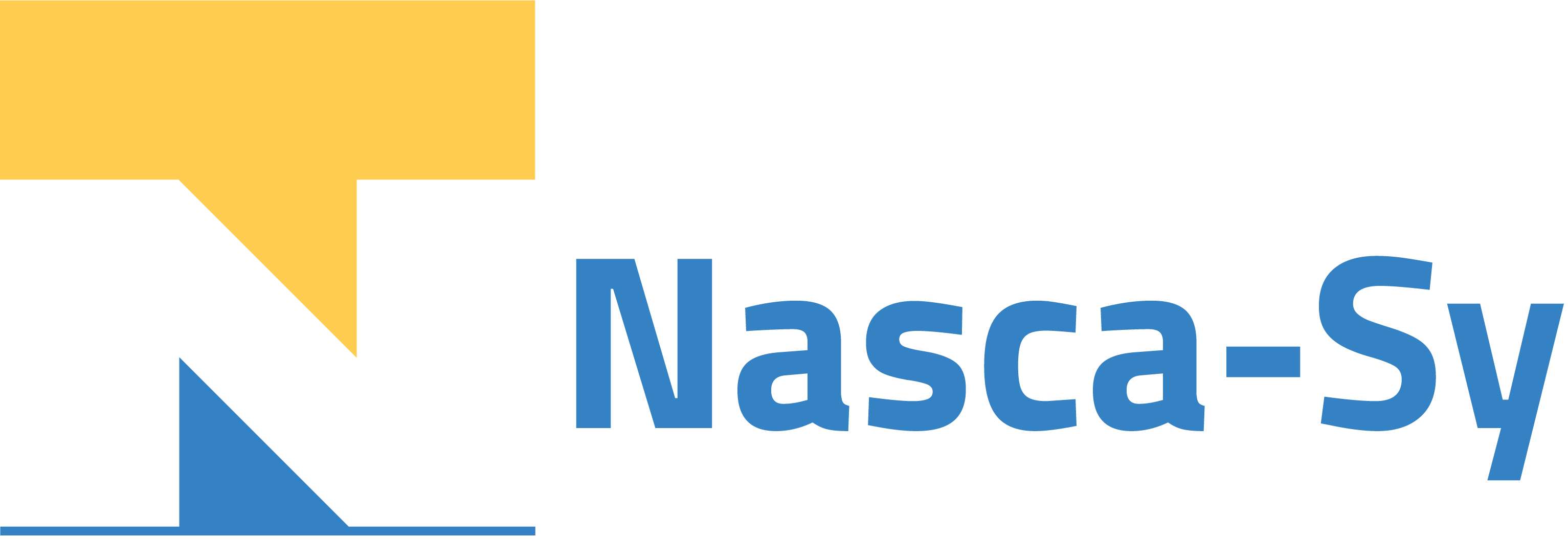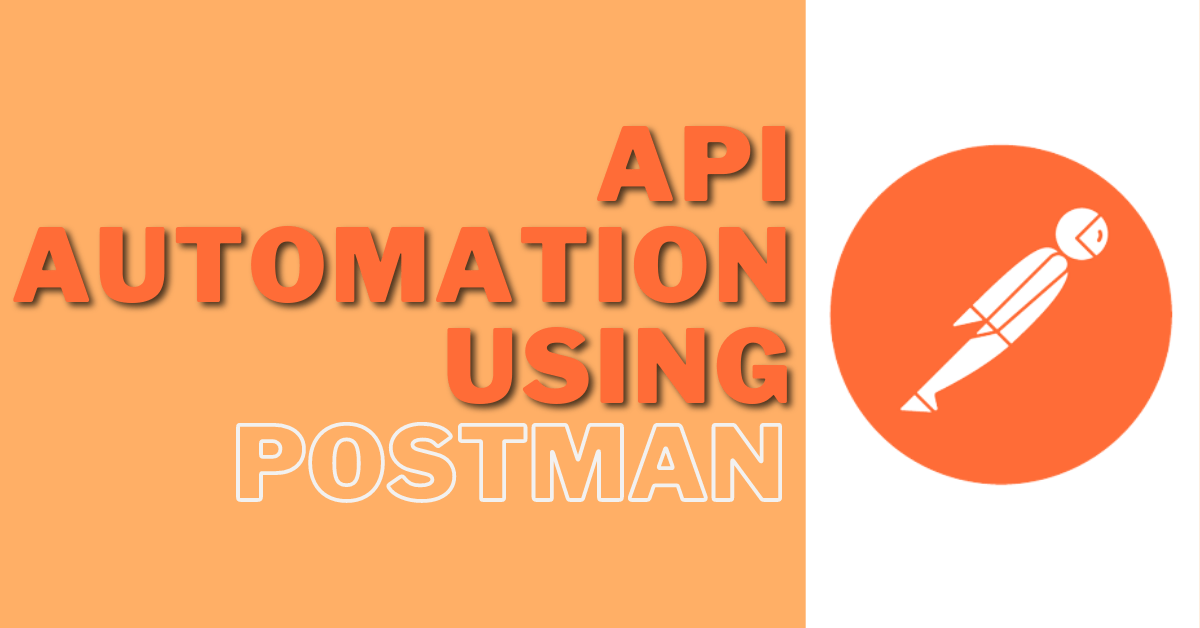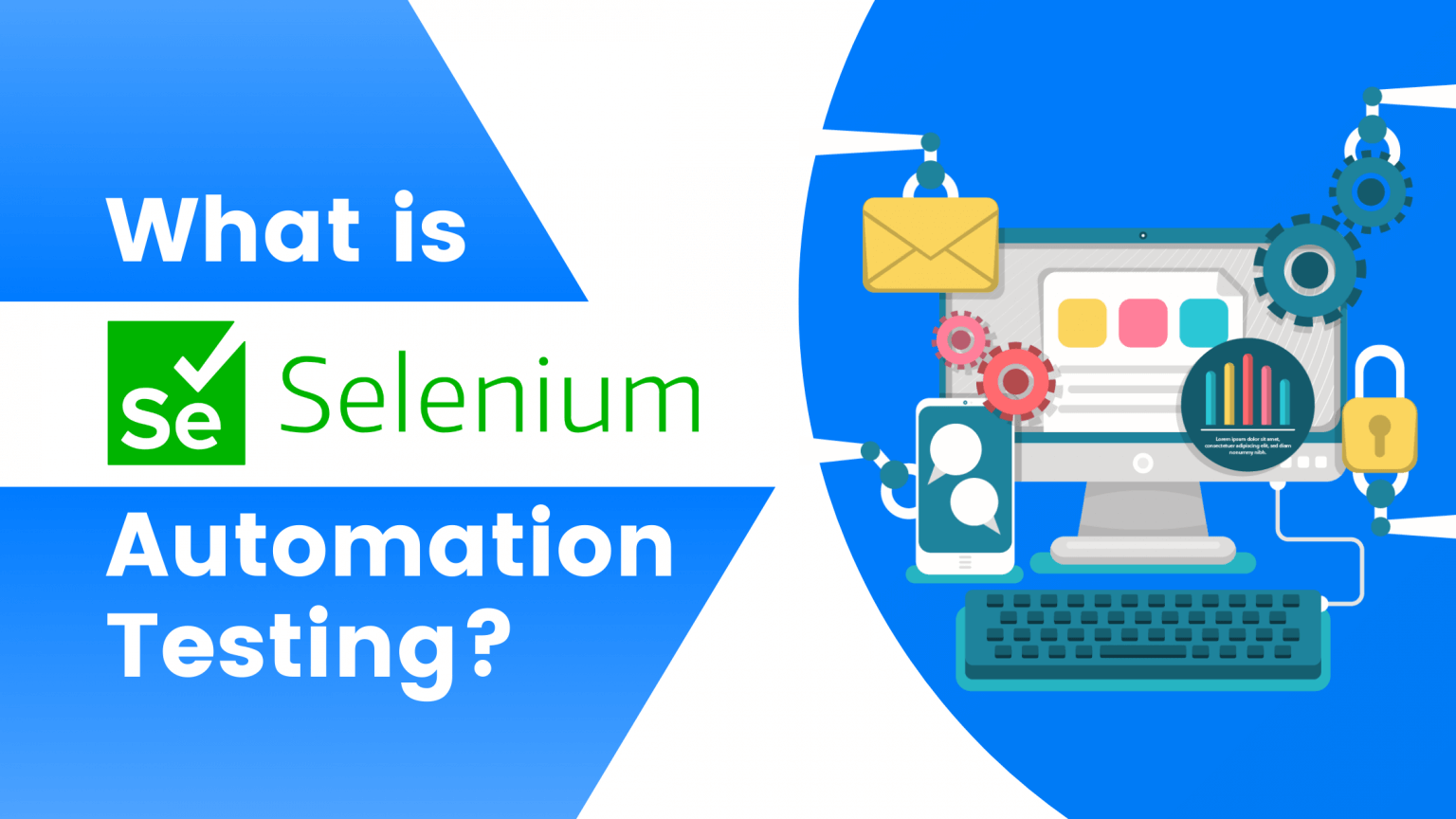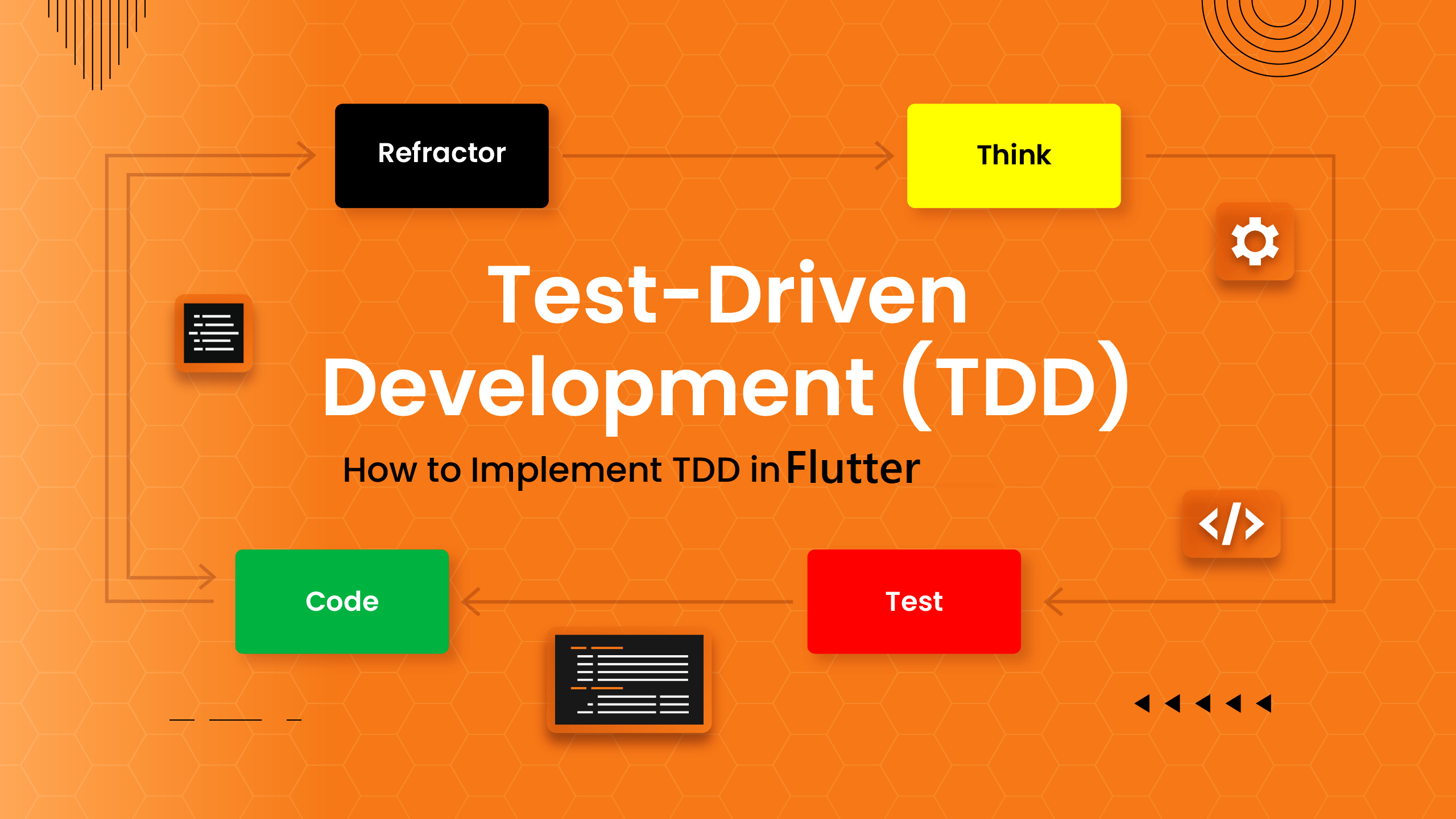
Introduction: Streamlining API Testing with Postman
In the realm of modern software development, ensuring the functionality, security and reliability of Application Programming Interfaces (APIs) is paramount. API testing, a crucial process, involves validating various aspects of APIs, from their responses to their performance and security. One tool that stands out in the landscape of API testing is Postman. In this article, we will delve into the world of automated API testing using Postman, exploring its benefits, drawbacks, and its role in maintaining robust APIs.
How dose API Automation Testing work?
API automation testing works by using automated tools and frameworks to send requests to APIs, verify the responses, and perform various checks and validations, the process of API automation testing typically involves the following steps:
- Identify the areas to be tested: To automate API testing, you first need to identify the areas you want to test. For example, you may want to test the response time of your API calls. In this case, you would need a tool that can generate load against your API.
- Create test cases: Once you have identified the areas to be tested, you can then create test cases. Test cases should be designed to cover all aspects of the API, including its reliability and security testing.
- Configure testing tools: Next, you will need to configure the testing tools you will be using. This configuration includes setting up your test environment and choosing the appropriate settings for your tests.
- Execute tests: Finally, you can execute your tests and collect the results. You can do this manually or with a tool such as Jenkins or Travis CI. Test results can then be analyzed to identify any errors or potential problems.
Why is automation API Testing being important?
API automation testing is essential because it helps ensure that our APIs function correctly. There are many benefits to automating API testing, including:
- Improved accuracy: Automated tests can be run more frequently and with more precision than manual testing.
- Reduced cost: Automated tests are less expensive to run than manual tests.
- Increased coverage: Automated tests can cover a larger area of functionality than manual tests.
- Faster feedback: Automated tests provide results more quickly than manual tests.
- Easier maintenance: Automated tests are easier to maintain and update than manual tests.
- Reduced human error: Automated tests are less likely to produce errors than manual tests run by DevOps.
Tool for automated API testing?
We often need to automate the test cases which are repeatedly executed, like regression cases. Similarly, in the case of API testing, there might be some cases in which we need to execute before every release and those cases can be automated. There are many tools for API automation which are quite popular such as SOUP UI, Katalon studio, Postman, Jmeter, RestAssured, CloudQA TruAPI. Postman is one of the best tool API testing tools which is available in both a browser and desktop version and it may be used to test API Services. In additional, it permits the user to share their knowledge with the rest of the team effortlessly.
Advantage and disadvantage about automated API testing using postman?
Automated API testing using Postman is one of the most popular API testing tools. It has many advantages such as:
- It is easy to use and has a user-friendly interface.
- It supports both manual and automated testing.
- It allows you to create and manage test cases easily.
- It provides detailed reports on test results.
- It supports multiple environments and integrations with other tools.
However, there are also some disadvantages such as:
- It can be slow when testing large APIs.
- It requires a lot of memory and CPU resources.
- It can be difficult to set up for complex APIs.
Conclusion
In conclusion, Postman is one of the most popular API testing tools that is easy to use and has a user-friendly interface. It supports both manual and automated testing and allows you to create and manage test cases easily. It provides detailed reports on test results and supports multiple environments and integrations with other tools. However, it can be slow when testing large APIs and requires a lot of memory and CPU resources. It can also be difficult to set up for complex APIs.
references:
- Postman Official Website: Learn more about Postman’s features and capabilities directly from the official website. Postman Official Website
- API Testing Guide – Mozilla Developer Network: A comprehensive guide to API testing concepts and best practices. Mozilla Developer Network API Testing Guide
- Automated API Testing with Postman – Postman Blog: A detailed guide from Postman’s blog on how to perform automated API testing using Postman. Automated API Testing with Postman
- The Benefits and Challenges of Automated API Testing – DZone: An insightful article discussing the advantages and challenges of automated API testing. Benefits and Challenges of Automated API Testing
- API Testing Best Practices – SmartBear: Explore best practices for API testing, including automation, with insights from SmartBear. API Testing Best Practices
- Comparing API Testing Tools – G2: A comparison of different API testing tools, including Postman, to help you make informed choices. Comparing API Testing Tools
- Introduction to API Testing – Guru99: A beginner-friendly tutorial on API testing concepts and methodologies. Introduction to API Testing